If you’ve been trying to figure out how much social media marketing actually costs, you’ve probably run into answers like: “It depends.”
And while that’s not wrong, it’s not helpful either.
You’re likely looking for something more concrete. What are other businesses spending right now? What’s actually included in those costs? And at what point does it make sense to hire help instead of doing it yourself?
That’s what this article is here to answer.
We’ll break down real-world pricing for different types of social media marketing whether you’re managing things solo, working with a freelancer, or exploring agency support. You’ll also get a better sense of what affects the price, what kind of return you can expect, and how to build a plan that fits your goals without wasting your budget.
If social media is starting to feel like a black box of unclear costs and unpredictable results, this guide should help you open it up and make sense of what’s worth investing in and when.
What Actually Affects the Cost of Social Media Marketing
Social media marketing costs don’t come out of thin air. They’re shaped by a combination of strategic choices, operational needs, and creative expectations. If you want to make smart budget decisions or just avoid wasting money, you need to understand what actually drives the cost of social media marketing.
Let’s take a clear-eyed look at the six biggest cost drivers.
1. Platform Count = Workload Multiplier
Managing one platform is manageable. Managing three is a full system.
Each platform you add increases your creative workload, your scheduling complexity, and your reporting requirements. You’re not just resizing content, you’re working with different algorithms, formats, and audience expectations.
It’s not just about output. It’s about time, tools, and talent. Each new platform adds creative, scheduling, and reporting demands and often requires hiring extra hands to keep quality consistent.
If your budget is tight, it’s more efficient to do one or two platforms well than to spread yourself thin trying to cover everything at once.
2. Creative Quality and Volume
Content creation is often the single biggest line item in a social media budget and for good reason. It takes time, skill, and coordination to consistently produce content that performs.
The cost varies based on two things: how polished your content needs to be, and how much of it you need.
A brand posting twice a week with repurposed visuals won’t need the same investment as one producing reels, UGC, and motion graphics five days a week. The more formats you work with (static, video, carousels, stories) the more roles you need to support them.
What adds cost:
- Custom photography or video production
- Scriptwriting, storyboarding, or planned shoot days
- Editing for multiple platforms and formats
- Creative direction, especially if you’re aiming for brand consistency
- Iterations and approvals (especially at larger companies)
If you’re outsourcing content, pricing usually scales by format and volume. For example, 15 reels per month will almost always cost more than 25 static posts.
Also important: fast content is not always cheap. Reels and TikToks may look quick and casual, but if you’re hiring someone else to ideate, film, and edit them, the costs can add up just as fast.
3. Paid vs. Organic Workflows
Social media budgets typically fall into two buckets: organic and paid. Each requires different resources and delivers value on a different timeline.
Organic is about long-term presence. You’re investing in consistent content, light engagement, and tools to plan and publish across platforms. Results build over time, and costs scale with output and audience activity.
Paid, on the other hand, is campaign-based and performance-driven. It requires upfront budget and backend support strategy, creative variation, ad setup, tracking, and ongoing optimization. A $2,000 monthly ad spend often needs another $1,000–$2,500 just to manage effectively.
Running both? You’ll need a balanced budget. Overfunding ads without strong organic support often weakens trust. But going all-in on organic without the reach of paid can slow momentum. A hybrid approach works. Just be prepared to fund both sides with intention.
4. Who’s Doing the Work
How you resource your social media team has one of the biggest impacts on cost and on the results.
There’s no universally “best” setup. But each approach comes with trade-offs in pricing, output quality, flexibility, and how much time you personally need to stay involved.
Option 1: DIY (Do It Yourself)
This is the leanest option. You handle everything: planning, content creation, posting, engagement, and performance tracking.
Expect costs in the range of $0–$300/month, mostly for tools like Canva Pro, Buffer, or Metricool.
It works when you’re starting out, but becomes hard to scale. Time becomes your biggest constraint, especially if content needs to be frequent or multi-format.
Option 2: Freelancer or Contractor
Freelancers usually handle specific parts of the workflow: writing captions, designing posts, scheduling content, or managing comments.
Monthly retainers typically range from $500–$2,500 depending on experience, platform focus, and content volume.
Some offer full-service support, while others focus on a single skill like short-form video editing or brand voice development. If you need strategy, make sure that’s something they explicitly offer. It’s often a separate service.
Option 3: Agency
An agency usually delivers a full package: creative, posting, analytics, engagement, and sometimes paid ads.
Prices range from $2,000/month for basic content calendars to $10,000+ for full-scale campaigns across multiple platforms.
The more platforms and deliverables involved, the higher the cost. Most agencies assign you an account manager who coordinates the creative and scheduling teams behind the scenes. Make sure to review actual deliverables in the contract, not just the pitch deck.
Option 4: Hybrid (Internal + External)
Many growing brands build an internal team for voice, approvals, and high-level strategy, then outsource execution or paid campaigns to freelancers or agencies.
Costs vary widely depending on what’s handled in-house, but this model tends to offer more control without needing to hire a full team internally.
The key to making this work is clear internal ownership. Without someone steering the strategy, hybrid setups can get fragmented fast.
5. Industry Expectations
What you sell and who you sell it to has a direct impact on how much you’ll need to spend on social media.
Some industries can get results with a few polished posts per week. Others need a constant stream of original content, trend participation, and tight coordination between creative and customer experience.
If your category depends on aesthetics, trust, or fast-moving trends, you’ll almost always need a higher volume of content and more hands to produce it.
Examples:
- Consumer brands (beauty, fashion, wellness) need frequent visuals, UGC, seasonal launches, and influencer content. Budget tends to go toward short-form video, visual storytelling, and product-focused creative.
- Restaurants and hospitality rely heavily on photography, reels/stories, and local engagement. Posting often is necessary to stay relevant in local feeds.
- SaaS and B2B companies focus more on value-driven content like explainers, thought leadership, and repurposed blog content. Fewer posts, but they need to be well written and paired with paid distribution for reach.
- Finance, legal, and healthcare often have compliance layers. You’ll spend more time in reviews and approvals, and may need to work with professionals who understand regulatory boundaries.
- Creators and personal brands depend on authenticity, but still require consistent editing, captions, and timing. These brands often invest in behind-the-scenes help like video editors or content managers, even if the front-facing tone is casual.
Industry norms shape how you show up and set expectations for your competitors and your audience. If others in your space are investing heavily in short-form video or community engagement, showing up occasionally with static posts won’t cut it.
6. Community Management and Response Time
Managing comments, DMs, tags, and mentions takes more time than most people expect and that time has a cost.
Community management isn’t always included in standard SMM packages, but it matters. It affects how visible your content is, how your brand is perceived, and how quickly small issues get resolved before they escalate.
Key responsibilities usually include:
- Responding to DMs and public comments
- Monitoring tags and mentions
- Escalating product or service issues
- Engaging during launches or promotions
The more active your audience, the more hands-on this role becomes. If fast responses are part of your brand experience, make sure someone’s actually assigned to do it. Daily.
Always clarify:
- How often responses are handled
- What tools are used
- Who takes over when volume spikes
Pricing Models and Packages: How Social Media Services Are Charged
Social media marketing rates also depend on how the work is packaged and who’s delivering it. Understanding the common models can help you avoid mismatched expectations.
1. Flat Monthly Retainer
This is the most common model for ongoing social media work. You pay a fixed monthly fee in exchange for a defined scope, usually including content creation, posting, and reporting.
Typical pricing range:
- Freelancers: $500–$2,500/month
- Agencies: $2,000–$10,000+/month
Retainers often include a set number of posts per platform, basic reporting, and light engagement. Add-ons like ads management, influencer coordination, or custom video may be billed separately.
2. Hourly Rate
Hourly pricing is often used for one-off projects, strategy sessions, or ad-hoc consulting. Some freelancers also use this model for smaller brands that aren’t ready for a full retainer.
Range: $25–$150/hour depending on expertise and region.
This model is flexible but hard to scale. It’s best when the scope is limited and clearly defined, like writing captions, editing reels, or setting up tracking.
3. Project-Based Pricing
Some teams charge by the project: launch campaigns, content libraries, audits, or account setups. These often have a one-time fee and a clear deliverable, with no ongoing commitment.
Examples:
- 30-day content pack: $500–$2,000
- Strategy + brand guide: $1,000–$5,000
- Paid ad setup: $800–$3,000
This model works well for seasonal needs or when you want to test someone’s work before committing long term.
4. Performance-Based (Less Common)
A few agencies offer pricing tied to specific outcomes: leads generated, conversions, or engagement benchmarks. This model is rare and usually reserved for high-spend ad accounts or sales-driven businesses.
It may sound appealing, but performance-based pricing can get complicated. Make sure both sides agree on the KPIs, attribution methods, and what counts as a successful result.
A Note on Bundled Services
Some freelancers and agencies bundle social media with email, content writing, or influencer management. This can be cost-efficient, but only if you actually need all the services, and the quality holds up across each one.
What ROI Looks Like in SMM
If you’re only looking at sales to measure social media ROI, you’re probably missing 80% of the picture. Social media impacts multiple layers of your brand, from visibility and engagement to retention and trust, and each layer carries value.
Most brands expect ROI before they’ve even built the foundation for it. But social media is a longer game. It works best when you track progress across several levels.
The Social ROI Pyramid
Think of ROI in layers. Each one builds toward the next:
- Reach – Are you consistently showing up in front of the right people?
- Engagement – Are they interacting with your posts? Saving, commenting, sharing?
- Traffic – Are they clicking through to your site or landing pages?
- Conversions – Are they signing up, buying, or contacting you?
- Retention/Upsell – Are they sticking around or coming back?
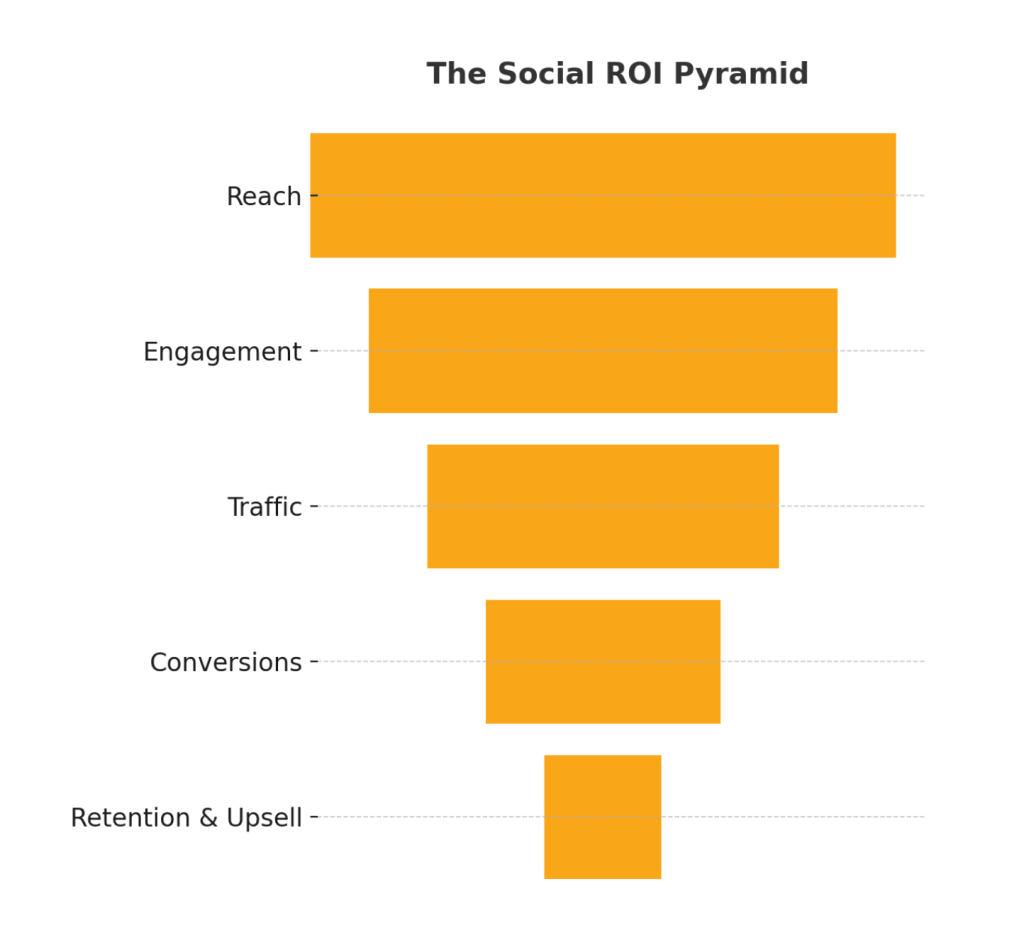
If you’re only tracking the top or bottom layer, your budget is likely under-optimized. A post that didn’t convert today might still be building brand recall that converts next month.
What Counts as ROI in Social Media?
- Leads or inquiries via DMs, story replies, or contact forms
- Newsletter or waitlist signups
- Traffic to product pages or blog posts
- UGC or customer testimonials generated through engagement
- Faster customer support or fewer complaints
- Brand mentions or press opportunities created from your content
None of these show up in a Shopify dashboard, but they matter.
Tools to Track It
- Meta Ads Manager – Tracks clicks, conversions, and campaign-level ROAS
- Google Analytics 4 (GA4) – Useful for tracking social traffic and behavior flow
- UTM tags + Bitly links – Help you track specific links in stories or bios
- Instagram/LinkedIn native insights – Decent for post reach, saves, and click-through
- Notion/Airtable – For building your own KPI dashboards if your stack is light
You don’t need to track everything. Just start with 2–3 KPIs that match your goals. Then watch how those metrics shift over time as your content improves.
So What You’re Actually Getting in a Social Media Package
Most social media packages cover the basics, but not everything. Here’s what’s usually part of the deal, and where scope tends to stop.
- Content creation
Typically includes static visuals, carousels, and light copywriting. Video, motion, or UGC often costs more or needs to be provided.
- Post scheduling
Regular posting on 1–2 platforms using scheduling tools. Real-time or trend-based posts usually aren’t part of the plan.
- Content planning
Monthly calendars or weekly content plans with themes, visuals, and copy designed for consistency, not experimentation.
- Engagement (limited)
Basic comment replies and DM checks a few times per week. Round-the-clock monitoring is rarely included unless requested.
- Performance tracking
Platform-native stats (reach, engagement, growth) shared monthly. Deeper insights or custom reporting may come at a higher tier.
- Strategy (light)
Enough to guide the content, but not a full marketing plan. Deeper strategy often costs more or comes with senior consultants.
- Extra services (usually offered as add-ons)
Paid ads, influencer outreach, video editing, UGC sourcing, or customer support. These are usually scoped and priced separately.
What You Can Get for $500, $2,000, and $10,000/Month
Social media marketing doesn’t scale linearly. Doubling your budget doesn’t just get you more posts. It changes the quality, strategy, and support behind the work.
Here’s what different monthly budgets typically unlock:
$500/month
A starting point for light support or partial help
- 2–3 posts per week on one platform
- Canva-style visuals or repurposed content
- Basic caption writing and scheduling
- Limited engagement (if any)
- Monthly performance summary (usually platform-native stats)
Best for: Solo founders, small service businesses, early-stage testing
$2,000/month
Mid-level support with more consistency and strategy
- 3–5 posts per week on 1–2 platforms
- Custom graphics and light video editing
- More intentional content planning
- Some engagement management (comments, DMs a few times/week)
- Monthly reporting with insights and light recommendations
- Occasional campaign-based content (product drops, events, etc.)
Best for: Growing brands that want presence and predictability without going in-house
$10,000+/month
Full-service, multi-platform social operation
- Multi-channel strategy and platform-specific content
- Professional-level creative (photo, video, motion, voiceovers)
- Paid ad campaigns with testing and optimization
- Dedicated community manager
- Ongoing analytics and performance reviews
- Launch campaigns, influencer coordination, UGC sourcing
Best for: Established brands, funded startups, or teams scaling across multiple channels
Affordable Tools for DIY Social Media Marketing
If you’ve decided to keep social media in-house, it doesn’t mean you have to sacrifice quality or do everything manually or from scratch. With the right tools, you can run things efficiently, create great content, and build momentum without stretching your budget or burning out.
Here are some of the most reliable options to help you stay consistent and grow with confidence:
- Canva
One of the easiest ways to create social graphics without design skills. The free plan covers templates, fonts, and drag-and-drop editing. Upgrade if you need brand kits or one-click resizing.
- CapCut
A full-featured video editor that’s free and surprisingly powerful for reels, TikToks, and story clips. Great for adding captions, transitions, and music without needing a laptop.
- Flico
An AI-powered growth tool built specifically for Instagram. It helps you attract real followers by targeting the right people based on your niche and content, not bots or fake engagement.
- Instories
A mobile app for creating animated stories and reels using drag-and-drop templates. Easy to use with built-in music and effects. The free version works well; Pro unlocks more styles and export options.
- Picsart
A solid photo editing tool with a mobile-first focus. The free plan includes filters, retouching, text overlays, and stickers. Good for punchy, scroll-stopping images.
- Lightroom Mobile
Ideal for keeping your brand’s visuals clean and consistent. The free version handles most basic photo edits, while the paid plan adds advanced features like selective editing and healing.
- Feed Preview
Lets you plan your Instagram grid and see how future posts will look together. The free version is great for visual planning; paid features include scheduling and post drafts.
- Notion
More than just a note-taking app, Notion works well for planning content calendars, saving captions, and tracking campaign tasks. It’s free for solo use and endlessly customizable.
- Buffer
A simple, reliable scheduling tool that lets you queue posts across platforms. The free tier works for 3 accounts and up to 10 scheduled posts per channel. Plenty for basic use.
Conclusion
If social media costs have felt vague or all over the place, that’s because they usually are. But now you’ve got a clearer picture.
You know what drives the numbers. You know what a basic package actually includes (and what it doesn’t). And if you’re doing it yourself, you’ve got options that won’t burn you out or drain your budget.
There’s no single “right” spend. What matters is making sure your time, money, and expectations are aligned. Some brands get further with $500/month and a clear strategy than others do with five figures and no plan.
Start where it makes sense for you. Track what’s working. And when you’re ready to grow, you’ll know exactly what you’re paying for and why it’s worth it.






